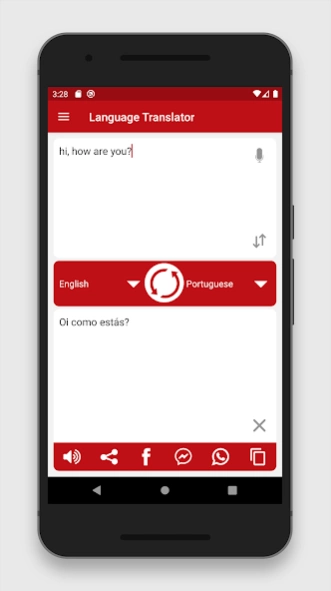Language Translator 1.0.8
Free Version
Publisher Description
Language Translator - Free, easy to use and fast voice text translation, +100 different languages.
Communication problems? Travels? Studies? Download one of the best apps on Google Play, the GSW Language Translator.
Free, easy to use and fast voice text translation.
Ideal to have on mobile and tablet. Translate into over 100 different languages and pronunciation the written words for a better understanding.
Simply type the phrase you want to translate or speak directly to the app that automatically translates your voice, select the source language you want to translate and press the "Translate" button, the box below will show the translated text ready to be copied to any other app, email, sms, whatsapp, facebook or whatever you want.
Also, for you to have a better understanding of the translated language, we have a button that pronounces words with the original accent. Whether you are learning the language or traveling to a country where language can be a barrier, this is the perfect translator for you. It's the translation app without which you should not go on a trip!
Using this app is completely free, but you need an internet connection (3G, 4G, LTE, WiFi) to connect to the translation server.
If the translator is to your liking, please qualify positively for further improvement. Your feedback helps us improve our app.
Thanks so much for using our translator app!
Please excuse any inconvenience that the use of advertising may cause you, but it is the only way to keep the product running and the translation costs are very high.
PS: This system uses the Bing translator or Google translator translation engine for queries and requires an internet connection to function properly.
About Language Translator
Language Translator is a free app for Android published in the System Maintenance list of apps, part of System Utilities.
The company that develops Language Translator is GSW Connect. The latest version released by its developer is 1.0.8.
To install Language Translator on your Android device, just click the green Continue To App button above to start the installation process. The app is listed on our website since 2023-08-27 and was downloaded 1 times. We have already checked if the download link is safe, however for your own protection we recommend that you scan the downloaded app with your antivirus. Your antivirus may detect the Language Translator as malware as malware if the download link to com.gsw.languagetranslator is broken.
How to install Language Translator on your Android device:
- Click on the Continue To App button on our website. This will redirect you to Google Play.
- Once the Language Translator is shown in the Google Play listing of your Android device, you can start its download and installation. Tap on the Install button located below the search bar and to the right of the app icon.
- A pop-up window with the permissions required by Language Translator will be shown. Click on Accept to continue the process.
- Language Translator will be downloaded onto your device, displaying a progress. Once the download completes, the installation will start and you'll get a notification after the installation is finished.